Creating the board
Our first focus will be creating the Chess board on the page. So let's open board.js and start writing code.
Good programming
We will try to write some good Javascript code. What do I mean? Javascript, like any other programming language, can be abused. One of the many ways to abuse a programming language is by writing bad code.
Bad code can happen at many different levels: bad styling, bad indentation, not enough comments and so on. We will try to write good code, code that can be easily modified in future, that can be understood by others and that is simple. One of the core principles of good coding is modularity.
Modularity is the ability of encapsulating the code for one component into a single module. Now Javascript does not really define the concept of module, but we can create one.
Modules and namespaces
The first line of code we write is the following:
var jm = jm || {};
That line of code has the following meaning:
Create a variable called
jm. Ifjmexists already, then just leave it as it is, otherwise (if it does not exist already), create it as an empty object{}.
In Javascript {} corresponds to an empty object.
Namespaces
We want to group all the objects we create inside the same one entity called jm. A namespace is a way to group components in a programming language. We are going to create an object for the board, one for houses and one for horses and they will all be inside jm.
There is a catch: Javascript does not explicitely support namespace like other programming languages. However it is still possible to use namespaces by using objects. jm will be an object and we will add the other components to this object in all of the files we have created.
In index.html we have added lines for including the different javascript files. Each one of them will have var jm = jm || {}; as first line. Why? Because even though we have specified a certain order of files to be imported, nothing guarantees us that the browser will finish loading the second file after the first. The order is not guaranteed, so we must make sure that we initialize jm in each one of them, however if the object has already been initialized, we must not re-initialize it!
Creating the Board object
So far we have just guaranteed the creation of the jm namespace. Now let's fill it with the first object. It is going to be the board.
So let's continue from where we left and add the following lines:
var jm = jm || {};
jm.Board = function(_size) {
// Here we will write the code for the Board object
};
Objects are created as functions. jm.Board instructs Javascript to create a variable called Board inside the jm namespace. The variable is initialized to a function which accepts one parameter. Everything inside this function will be part of the Board module, and we will use this word to refer to this part of the code from now on.
It is important to understand this logical step. To create an object we must:
- Create a function called object constructor responsible for building that object.
- Invoke that function in order to get an object of that type.
Constructing the object
As you could see we need a parameter. We construct a board by providing a number which is the size of a board. Our intention is to make the board generic. JM is a game which is played on a 9x9 board, however there are variants of the game where players can play on a 15x15 board. So we just want not to miss the fun of playing very complex games, so we make the thing generic and let the user choose the size of the board. If the size is not specified though, then we fall back to the default size 9x9.
What should the constructor do? It is responsible for creating our board object. So lets start adding some logic to this function.
jm.Board = function(_size) {
// Lazy initialized variables
var container = null;
var houses = null; // A dictionary indexed by "i:j"
var horses = null; // An array
};
We are creating some variables that we will use later when building the board on the screen.
- Variable
containerwill host a reference to the HTML element containing the board. - Variable
houseswill host all the houses. This variable will actually be a dictionary, we will later explain what it is. - Variable
horseswill contain an array hosting all horses. An array is basically a list of objects.
All of them are initially set to null, which is the Javascript way to say that a variable contains nothing.
We actually need more a few more variables:
jm.Board = function(_size) {
var CUR_PLAYER_W = 0;
var CUR_PLAYER_B = 1;
// Lazy initialized variables
var container = null;
var houses = null; // A dictionary indexed by "i:j"
var horses = null; // An array
// Status variables
var currentPlayer = CUR_PLAYER_W; // White starts
var selectedHouse = null;
};
We want to keep track about which one of the player gets to move. For this we are going to need a variable currentPlayer whose value will be 0 or 1 depending whether White or Black has to move. However we programmers do not like using plain values as they might change, so we use contants. That is why we created two other variables called CUR_PLAYER_W and CUR_PLAYER_B.
Variable selectedHouse will be used later when we want one player to make a move. This variable will store the house from where the player wants to move one of his horses.
As you can see, we set currentPlayer to CUR_PLAYER_W because White starts first in the game.
Validating constructor parameters
The constructor function we have created accepts one argument (also called parameter). We have already defined the behavior and our intention to make the board size parametric, we now need to validate the input because we want the following to happen:
- If
_sizeis not specified, then it should default to9. - If
_sizeis specified, we need to check that it is an odd number higher or equal than 5 (a 3x3 or 1x1 board would be pointless).
So, right after the variables we have defined, we add the following function:
function _validateSize(size) {
if (!size) {
size = 9; // Default value
}
if (size < 5) {
throw "Cannot create a board whose size is < 5!";
}
if (size % 2 !== 1) {
throw "Board must be odd sized!";
}
return size;
}
If you are wondering whether it is legal to define a function inside a function, then rest assured, in Javascript it is just fine!
The function we have just created function _validateSize which will return the final size of the board depending on the input parameter. We use the underscore to prefix internal functions, this is a common convention but later we will understand why that underscore is required.
As you can see from the code, the function will first check that a size has been specified, if not the default value 9 is used. Later on we check that the size is not less than 5 and that it is an odd number. We can use this function by adding the variable for the board size and initializing it by calling _validateSize (right below var selectedHouse = null;):
// Construct object
var size = _validateSize(_size);
Rendering the board
The first code we write is the function responsible for actually painting the board on the page. This function is very important because will effectively render, on screen, the board and initialize the game. We will proceed incrementally.
So, let us position on the last line of the module content and let's write down a new function:
function _build() {
// Code in here
}
Inside the function we want to do some first important operations:
- Calculating the number of houses we need to create in the board.
- Initializing the dictionary of houses.
- Creating the container element for the board.
The first point is easy. A normal JM board is 9 rows and 9 columns, it would make it 81 houses in total. However we have parametrized the size of the board, so the final number is:
var dimension = size * size;
Now we need to initialize the dictionary of houses to an empty array, this is also simple:
houses = {};
A dictionary is a special type of collection. It can contain many objects, what makes it special is that, when placing an object in a dictionary, a key must be provided, and that same key can be used to retrieve that object later. We'll see this in action later, for now just know that {} indicates an empty dictionary.
To create the container, we want to use a function that we create. The reason why we will create a function is because this piece of code might be reused. In general it is a good practice to avoid functionas doing too many things, creating the board element is an action on its own and function _build should not take care of it. So we just write down an invocation to this function which we will define later:
container = _createContainer();
This line will create the container and assign it to the module variable container we created before. Let's now create function _createContainer, we define this funcrtion outside _build, we can position right below it:
jm.Board = function(_size) {
// Module code we wrote before...
function _build() {
// Code for creating the board we wrote a moment ago...
}
function _createContainer() {
// We will write inside here now
}
};
Creating the board element
In this new function we will do the following:
- Create a
divelement. - Give it some styling.
- Return it.
function _createContainer() {
var element = document.createElement("div");
element.className = CONTAINER_CLASSNAME;
return element;
}
In a web page, document is a global object which references the web page itself. createElement is a function that developers can use to create content in a web page.
In order to give a style to an element, we need to assign it a CSS class name. This is just a way to assign a style name to an element, we will soon see how this comes into action. The style name is CONTAINER_CLASSNAME which is not a string, it is a variable that we need to set. Never use literal values when programming, always use constants, so that when they change, you will not have to replace the new value in all the places you have written it.
So we define CONTAINER_CLASSNAME inside the module, just at the very beginning of it:
jm.Board = function(_size) {
var CONTAINER_CLASSNAME = "container";
// Module code we wrote before...
};
The last line inside _createContainer will just return the element to the caller, it means that, when doing container = _createContainer(); in function _build, the value will be assigned to container.
Creating the houses
Let's go back to _build and let's continue from where we interrupted. We now have the board element, we need to create more elements inside it, one for each house. And we need to create as many houses as we specified in variable dimension:
for (var k = 0; k < dimension; k++) {
// Our code for creating houses here
}
The piece of code we just wrote is called a loop. Everything inside the for block will be executed many times. How many? After the for keyword, we have some code inside parentheses:
for (<initializer>; <condition>; <action>) {
<code>
}
When the Javascript runtime executes a for loop, this is what it does:
- It executed
<initializer>. - Evaluates
<condition>, if that istruethen it continues, otherwise it will stop and execute the next instruction after outside the loop. - Executes
<action>. - Executes
<code>. - Restarts from point 2.
We are creating a variable called k which will be our indexer or counter. We make sure that k will range from 0 to dimension - 1 and we execute the block in the loop each time! We could have used a different range like k=1..dimension, but in programming we always start counters from 0. There is a reason for that which we will explain later. Let's write the code in the loop for creating the houses.
We will create an house and we will store the house inside the houses dictionary we just initialized a few minutes ago. How do we store houses in the dictionary? A key is required. The way we are going to do this is the following, we are going to store houses by referencing them by position. In a Chess board, every house is indexed by coordinates: number for rows and letters for columns are used, but we will use only numbers. Starting from the top left corener of the board, we will use this key:
<i>:<j>
Where i is the row and j is the column. They will both range from 1 to size. So for example house 1:1 is the topmost and leftmost house on the board. In a 9x9 board, 5:5 is the central house.
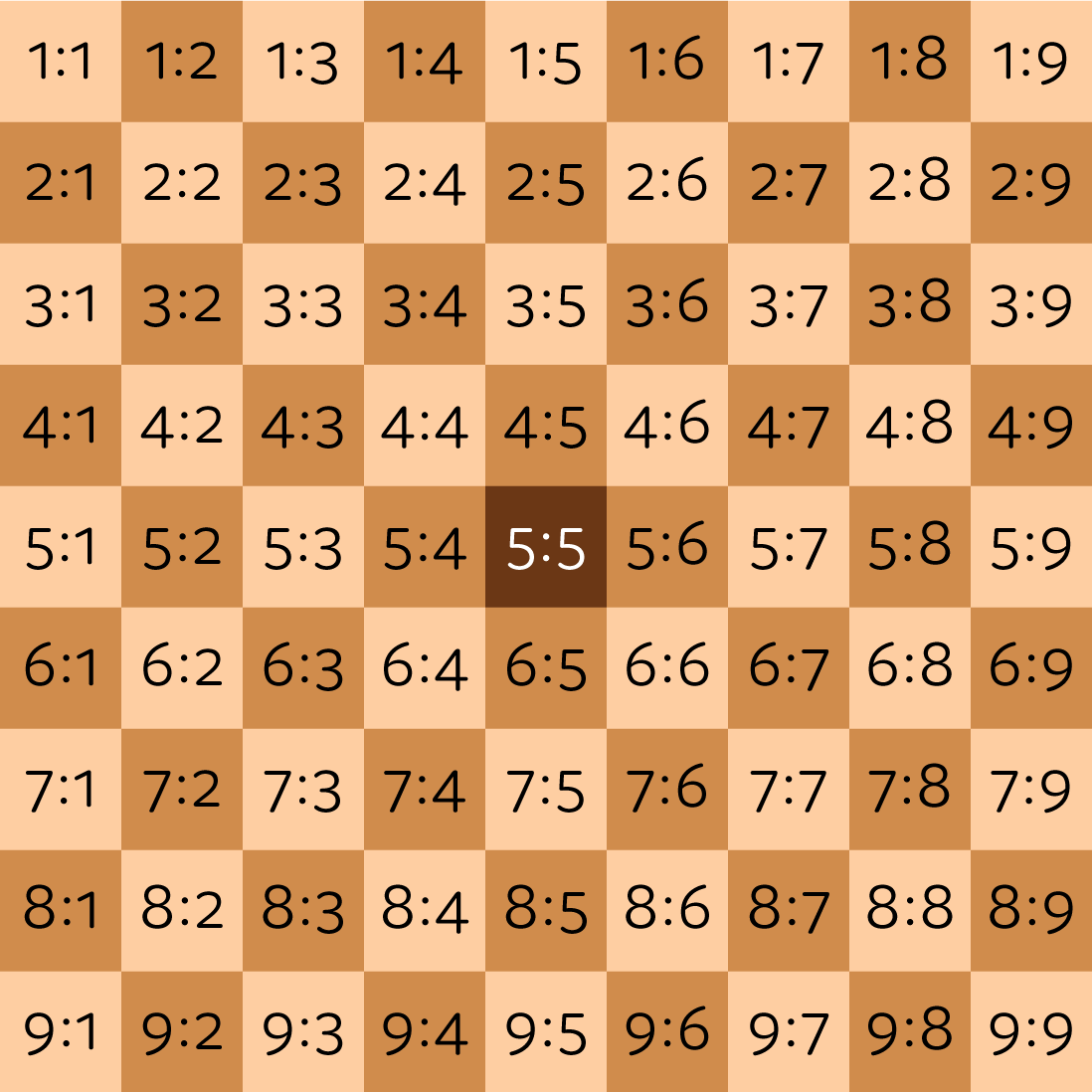
So, since we need to create the key, we need to calculate i and j. How can we do that? In the loop do not forget that we have our counter k. This variable will range from 0 to size * size - 1 basically, we can retrieve i and j from it like this:
for (var k = 0; k < dimension; k++) {
// Calculate Indexes
var i = Math.ceil((k + 1) / size);
var j = (k + 1) % size;
if (j === 0) j = size;
}
Math is a global object in Javascript which collects many mathematical functions. ceil is a function which will round up the number provided as input to the closest integer. For example:
Math.ceil(1.2); // Evaluates to 2
Math.ceil(0.3); // Evaluates to 1
Math.ceil(100.1); // Evaluates to 101
The row must remain the same while we move from left to right, it must change when k jumps to k + size, thus we divide by size and we take the ceiling of it.
There is an operator which is the modulo operator %. This operator acts on two numbers. It divides the first number by the second and returns the remainder of the integer division between the two. So for example:
2 % 1; // Evaluates to 0
1 % 2; // Evaluates to 1
3 % 7; // Evaluates to 3
The column, on the other hand, always increases as we move from left to right, but it is a repeating pattern. The trick in programming for repeating patterns is to use the modulo operator. The operator when calculated on an expression like k % B (with k > 0) will always return a value from 1 to B - 1, 0 is returned when k = B, for this reason we need to check if it is 0, in that case it means we reached B (in our case size).
Testing the math
You can see that the 3 expressions in the for loop can be tested by giving values to k. So, let's consider a 9x9 board, it means size = 9. It means that we will have k = 0..80. Let's see how these expressions become:
Value of k |
Value of i = Math.ceil((k + 1) / size) |
Value of j = (k + 1) % size |
Value of if (j === 0) j = size |
|---|---|---|---|
k = 0 |
i = Math.ceil(1 / 9) = 1 |
j = 1 % 9 = 1 |
j = 1 |
k = 1 |
i = Math.ceil(2 / 9) = 1 |
j = 2 % 9 = 2 |
j = 2 |
k = 2 |
i = Math.ceil(3 / 9) = 1 |
j = 3 % 9 = 3 |
j = 3 |
k = 3 |
i = Math.ceil(4 / 9) = 1 |
j = 4 % 9 = 4 |
j = 4 |
k = 7 |
i = Math.ceil(8 / 9) = 1 |
j = 8 % 9 = 8 |
j = 8 |
k = 8 |
i = Math.ceil(1) = 1 |
j = 9 % 9 = 0 |
j = 9 |
k = 9 |
i = Math.ceil(10 / 9) = 2 |
j = 10 % 9 = 1 |
j = 1 |
k = 10 |
i = Math.ceil(11 / 9) = 2 |
j = 11 % 9 = 2 |
j = 2 |
k = 16 |
i = Math.ceil(17 / 9) = 2 |
j = 17 % 9 = 8 |
j = 8 |
k = 17 |
i = Math.ceil(18 / 9) = 2 |
j = 18 % 9 = 0 |
j = 9 |
k = 78 |
i = Math.ceil(79 / 9) = 9 |
j = 79 % 9 = 7 |
j = 7 |
k = 79 |
i = Math.ceil(80 / 9) = 9 |
j = 80 % 9 = 8 |
j = 8 |
k = 80 |
i = Math.ceil(81 / 9) = 9 |
j = 81 % 9 = 0 |
j = 9 |
So it is working!
Now that we have the indices, we need to create houses. There is a problem with this step, the component for houses is not ready yet, so we need to suspend our work here and move to creating the module for an house.